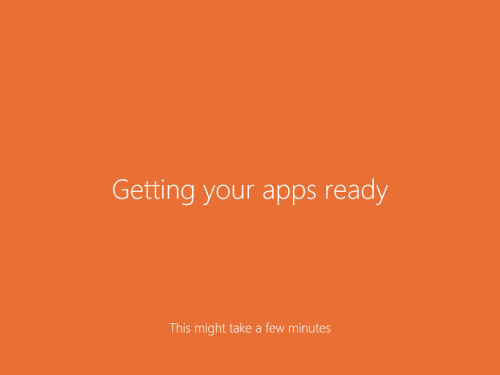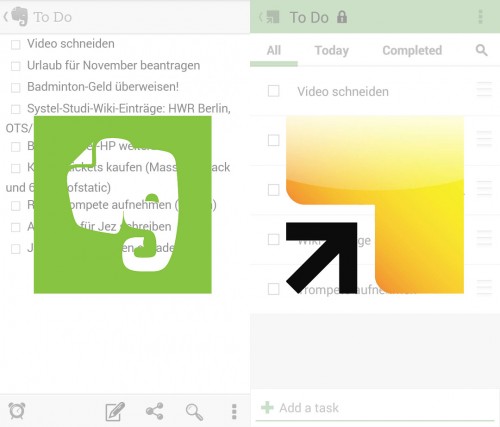Migrating 1 terabyte of files from OneDrive to Nextcloud
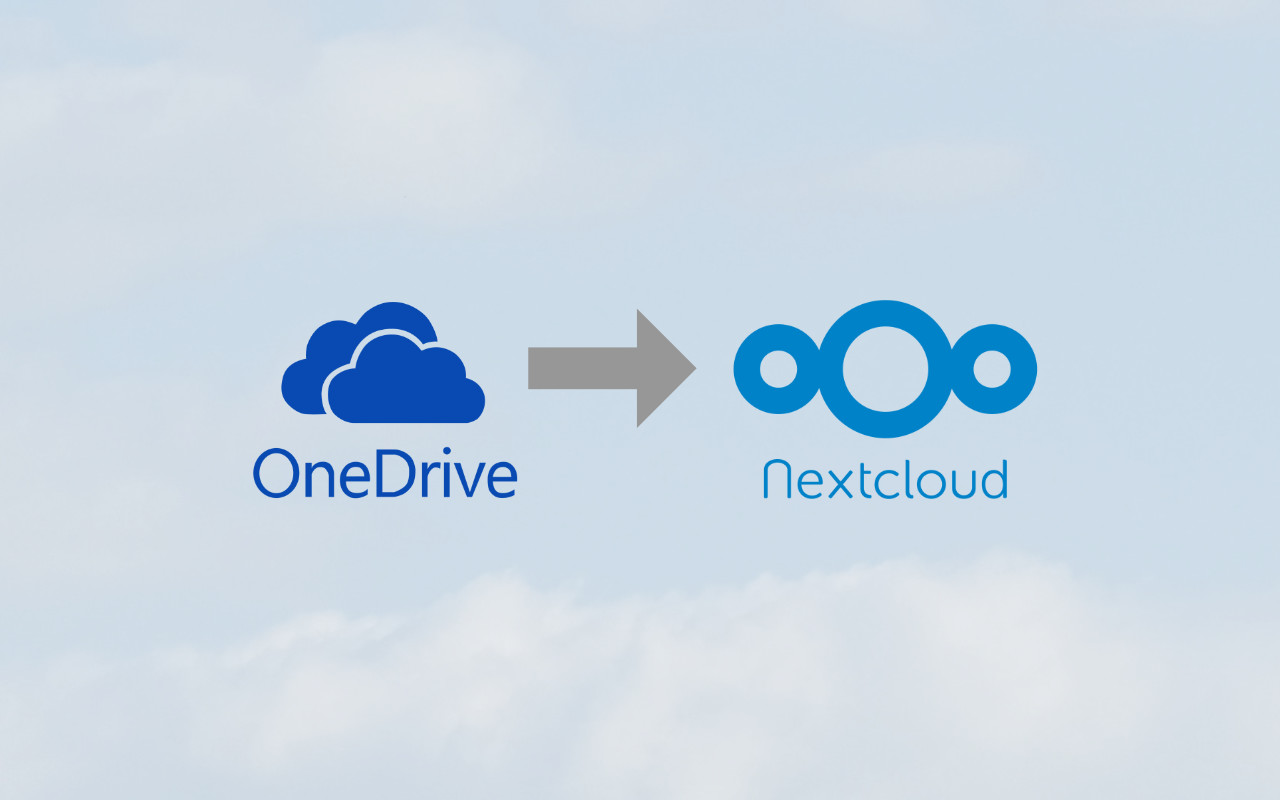
This post documents my journey to find a cloud storage provider that is better than Microsoft OneDrive and migrating all my cloud files there.
In general, I want to store (some of) my files in the cloud for these reasons:
- I want to have the data available on different devices (mostly a MacBook and an iPhone).
- I want to back up the most important files, so I don’t need to worry about losing access if I lose or break my devices.
- I want to share specific files and folders with other people from time to time (for collaborations or just to share a folder with images or videos).
All in all, I’ve accumulated around 1 terabyte of files in the last years. This includes:
- Photos from different cameras and smartphones (~750 GB)
- Music projects, including recorded and processed audio files (~170 GB)
- MP3s with music that’s not available on any streaming platforms (~45 GB)
- Design projects, including assets and exports (~25 GB)
- Backups from other devices, video game save files, etc. (~22 GB)
- Videos and video projects (~17.5 GB)
- Text documents, scans of letters, etc. (~1.5 GB)
With this amount of data, I’ve run into the storage limit of my current storage provider, Microsoft OneDrive. With my Microsoft 365 Personal subscription (69€ per year), I’m only entitled to 1 TB of storage (plus some extra gigabytes from some special discounts or events).
Read more…